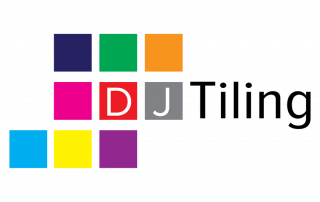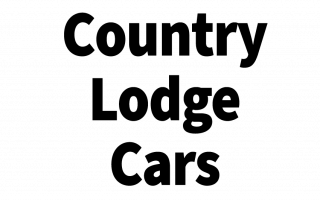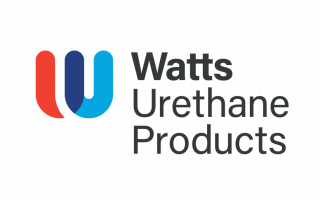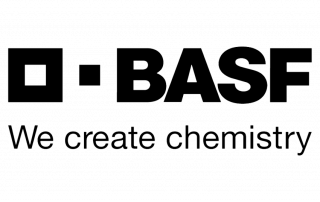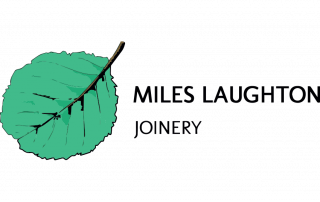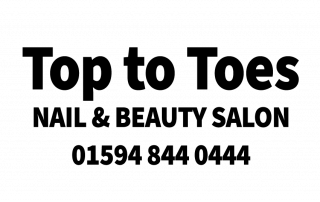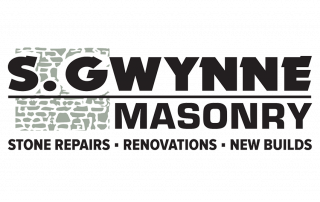MY FAN ACCOUNT
UPDATING PHOTOs

Please find a step-by-step solution to updating your child’s photos within your FAN account. NB: Mobile version will differ slightly in layout, but information and links remain the same.

theFA – My Account
Parents can update their own photo, or the photo of their child from the ‘My Account’ section upon logging into myaccount.thefa.com

theFA – My Account
Click on your child’s FAN account shown underneath your record. Please contact the Club Secretary if this does not show.

theFA – My Account
Click on the Pencil icon in the bottom right hand corner of your child’s photo.

theFA – My Account
Click on ‘Browse for Photo’ and select the photo you wish to upload
NB: Only a head and shoulders photo will be accepted.
Help out when you check out
Collect FREE Donations for the Club when you shop online
Volunteer
If you are interested in getting involved with the club, please provide your details below, and the club shall be in touch.
Discussion
Related Posts
Please see other related posts below: